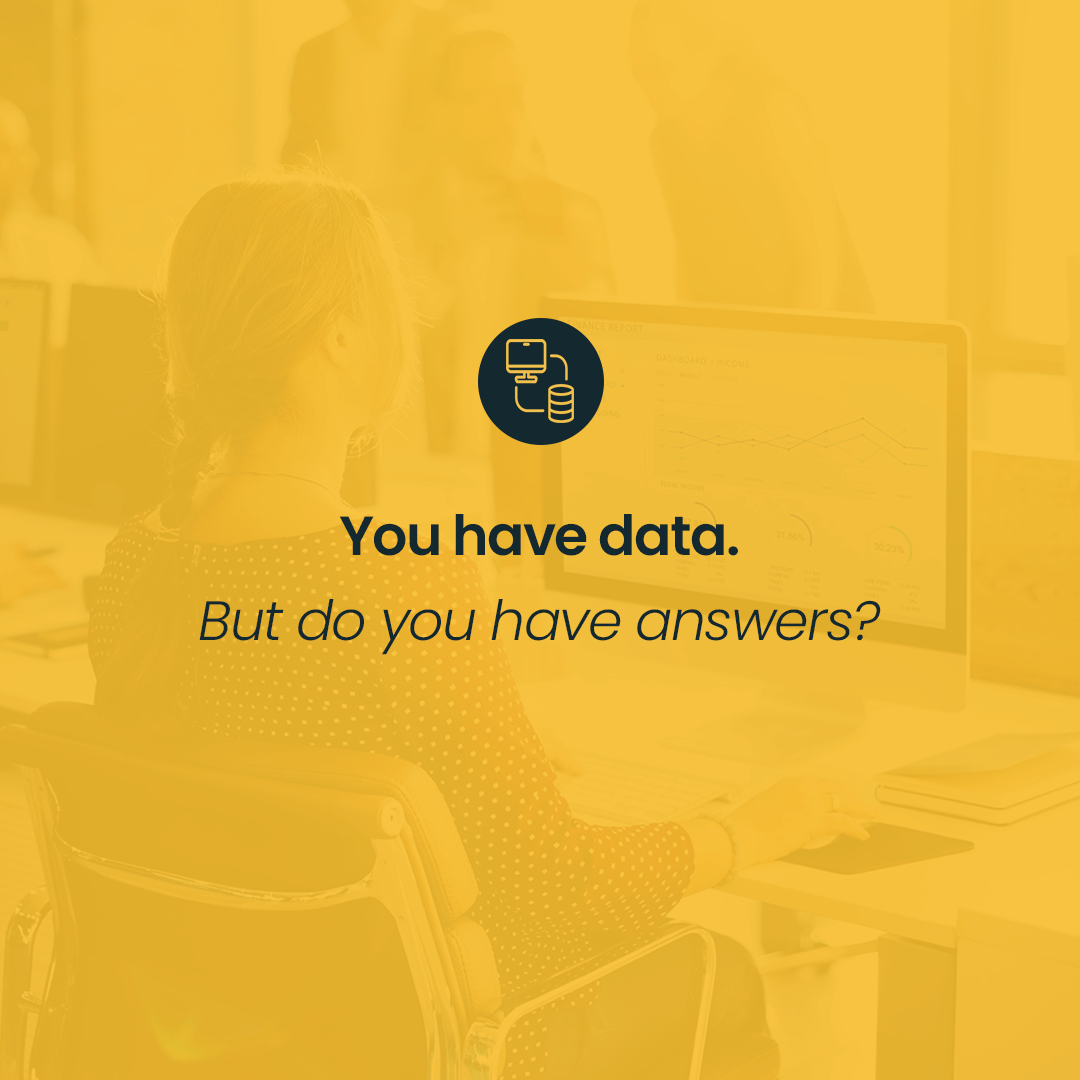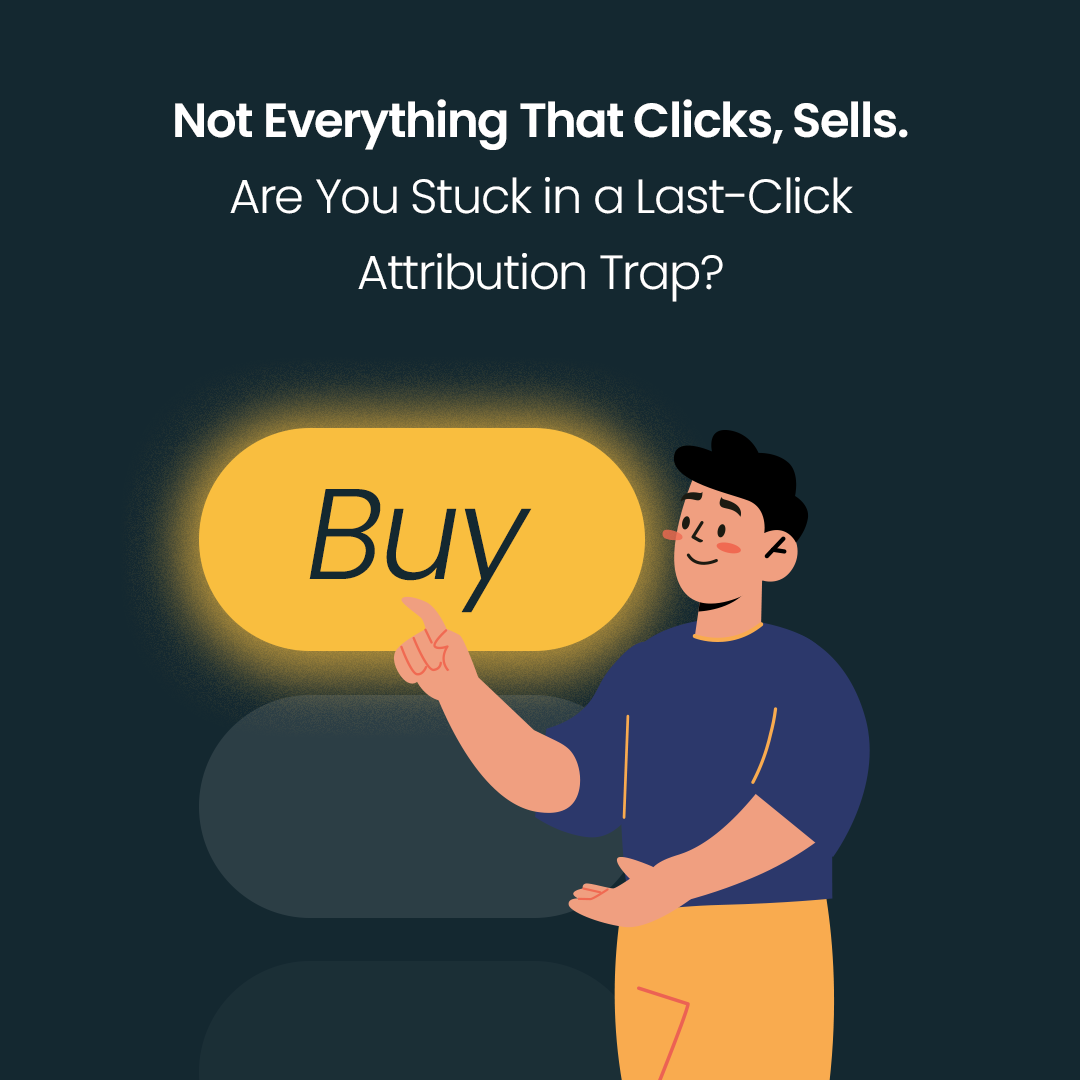Google Web Designer (GWD) is a powerful tool that offers countless possibilities for the design of HTML5 ad creatives. Are you familiar with the ad where you can see a pair of shoes rendered in 3D, or a car configurator? Both were created in Google Web Designer. Despite its potential, Google Web Designer often remains overlooked and considered a secondary tool. Its dimmed popularity is down to its advanced features, which may cause difficulties for novice users. Nonetheless, the tool offers templates for beginners, and for those who take the time to learn. It becomes an invaluable tool for creating interactive and dynamic online content.
With its animation features, responsive design and integration with other Google products such as Display & Video 360 (DV360) and Studio, Google Web Designer stands out as a comprehensive solution worth implementing in your business. A questionnaire, a product customiser or even a simple game in an ad creative - you can develop all these formats in the Google Web Designer.
First steps with Google Web Designer
To utilise Google Web Designer, it is worth having a general knowledge of basic HTML, CSS and JavaScript, although the latter is not essential. GWD itself takes over most of the tasks for us, and the main role of the user is to drag and drop components, making the creation of interactive content easy and intuitive.
Familiarity with the interface and graphic design skills also come in handy. The key to success is practice and experimentation with the diverse features of the tool.
Useful for beginners
GWD offers responsive templates that make it convenient to work as well as adapting designs to different devices and screens. These ready-made templates provide a solid foundation for building the creatives, accelerating the design process. With these, users can easily adapt the layout, content and functionalities to their specific requirements and preferences, allowing them to quickly deliver responsive and compelling online ads. This tool not only streamlines the creation process, but also ensures consistency and professionalism in advertising projects.
Open to advanced users
For advanced designers or front-end developers, Google Web Designer is an extremely flexible tool with the ability to integrate custom HTML, CSS and JavaScript codes. This set of advanced features opens the door to unlimited potential for interactive and sophisticated creatives. With the ability to add custom code and define their own CSS styles, the users have full control over the design, functionality and performance of their projects. This allows for the generation of custom animations, visual effects and also advanced interactions.
Throughout the entire creation process, Google Web Designer assists us with built-in real-time ad verification. Ad Validator view ensures that the developed projects are compatible with the chosen advertising environment (Google or external). With the help of this tool, users can easily check if their projects meet the requirements for advertising formats, compatibility with different advertising platforms, and industry standards. This functionality ensures smooth and effective project execution across all media and advertising campaigns.
Google Web Designer in the Google marketing ecosystem
Google Web Designer integrates perfectly with the other components of the Google Marketing Platform - Studio and Campaign Manager 360 - which together form a comprehensive machine for dynamic, metrics-based campaigns. Through integration with Studio, users can easily import and export projects between these tools, speeding up the process of creating and customising advertising content. In turn, the integration with Campaign Manager 360 enables precise management of advertising campaigns, monitoring of their effectiveness and optimisation of marketing activities. This makes Google Web Designer an invaluable part of the Google ecosystem for both designers and marketers.

Dynamic creatives
Dynamic ads allow for customization of ads’ content by replacing images, text, URLs and other elements based on data from the data feed. This flexibility enables the same ad to showcase different products to various target groups, eliminating the need to create separate ads for each version. Unlike static adverts, dynamic ads use data bindings based on the data feed, in other words a sheet of structured data.
To create dynamic creatives, we need:
Data binding – when creating a dynamic ad, it is necessary to connect the elements and their properties to the relevant data. This allows you to indicate which parts of the creative are to be generated dynamically.
Data file (feed) – this file contains detailed information about the different versions of the ad. The data is organised according to a specific scheme, which depends on the specifics of the advertising environment, the type of activity and the format of the ad.
Data bindings involve linking elements and their attributes to specific data when creating a dynamic ad. These bindings determine which parts of the ad content will be dynamically replaced. Meanwhile, the data source stores the information required to create different versions of the advertisement. The structure of the data in the feed follows a predetermined scheme, which varies depending on factors such as the advertising environment, business category and ad layout.
For instance, you could link a button label to a call-to-action text in a data file. Depending on the user's interaction history, the data file could contain different call-to-action phrases, such as ‘Buy now!’ for users who have previously viewed the advertised product on your website or ‘See more like this’ for those who have not.
Learn the ins and outs of creating templates based on data quickly and effectively by following the video footage below, which presents the whole process in a clear and accessible way. This is a great opportunity to expand your skills and gain new knowledge. See the material here. OFFICIAL TUTORIAL
Engage through interaction
HTML5 interactive ads with playable components are becoming increasingly popular now because of their potential for user engagement. Gamification in ads involves the introduction of mechanics found in games.
Selected components in Google Web Designer:
Gesture
Button Image
Parallax
Click area
Touch to call / send SMS
Export with a single click
Google Web Designer provides a seamless process for exporting designs to various Google tools such as Studio, Campaign Manager 360 and DV360, easily integrating with different advertising platforms. In addition, users have the option to export designs directly to their local drives in HTML5-compatible formats for convenient sharing, testing and publishing.
Wrap-up
Google Web Designer is a versatile tool for creating dynamic HTML5 creatives, offering a wide range of design possibilities. These span across intuitive templates, making it easy to get started, to your highly customised creatives through the integration of your own code. On top of all this, there is compatibility with a specific ad environment, frictionless editing, and lightning-fast exporting.
Google Web Designer is an irreplaceable tool for marketers and designers who are ready to ditch static ads and chase the "WOW!" factor. In fact, even basic graphic elements paired with interactive components plus a fresh concept alone will elevate your marketing to new heights. Emphasise unique dynamic ads and increase your revenue.
Are you ready for a new level of advertising? Reach us out to access our Google Web Designer training program and discover how to develop compelling creatives that will captivate your customers and capture your audience's attention.
Useful links: