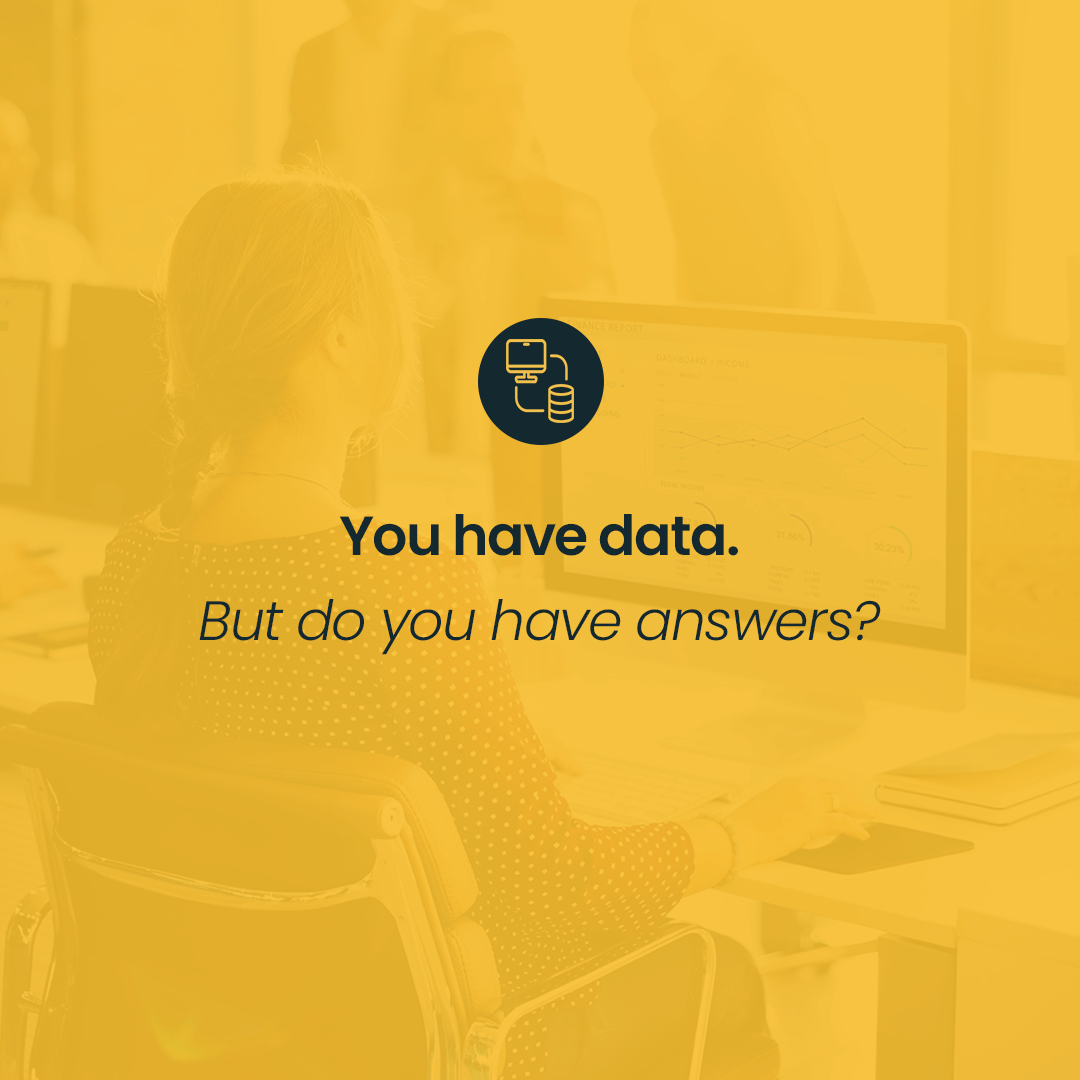TikTok Live is a powerful live streaming feature that allows you to connect with your followers in real time. Whether you want to engage with your audience, boost your reach, or monetize your content, going live on TikTok is a valuable tool.
In this guide, you’ll learn how to prepare for TikTok Live, meet the requirements for broadcasting, and optimize your live stream from your account.
Why Should You Go Live on TikTok?
For creators looking to grow their audience, going live on TikTok is one of the most effective strategies. TikTok users have realized that live streaming on TikTok fosters deeper engagement, making content more interactive and personal. But why should you make TikTok Live streaming a key part of your content strategy?
Build Stronger Relationships with Your Followers: Live on TikTok enables real-time conversations with your followers. TikTok users have a higher chance of feeling connected when they can directly engage with creators.
Expand Your Reach: Going live for longer sessions can help you connect with new viewers. The TikTok Live option increases visibility, ensuring your live stream reaches a broader audience.
Monetization Through Live Gifts: TikTok Live streaming isn’t just about engagement—it’s also an opportunity to earn. The Live Gifts option on TikTok allows followers and viewers to send virtual gifts, which you can convert into earnings.
Showcase Your Authenticity: Unlike pre-recorded videos, TikTok Live streams let you interact in real time, answer questions, and build a loyal following. The unscripted nature of live content on TikTok creates a more engaging experience.
By leveraging TikTok Live streaming, creators can maximize engagement, increase their audience, and explore new ways to monetize their live videos.
What You Need to Know Before Starting a TikTok Live?
To go live on TikTok, you must meet certain platform requirements. First and foremost, you need at least 1,000 followers on your TikTok profile to unlock the live feature. Building an active community is essential before diving into live streaming. Additionally, you must be at least 18 years old and comply with the platform's Community Guidelines.
Proper preparation is crucial to providing the best experience for yourself and your viewers.
The first step is to plan the content of your live session. Think about what you want to say and which topics need to be covered. Then, focus on the space you will broadcast from. Choose a background that is aesthetic yet not distracting. Avoid chaotic or overly bright elements in the frame. Remember, most of your viewers will use the mobile app, so adjust your setting to fit the mobile format.
Another essential aspect is lighting—it should be bright enough to ensure a clear picture. Natural light or ring lights are the best options for evenly illuminating your face.
Make sure you have a strong internet connection when you log in. Streaming quality issues such as lagging video, stuttering audio, or delays are common sources of frustration for viewers. Test your connection speed before going live to ensure there are no disruptions that could affect the video or audio quality.
If you encounter any difficulties while preparing, you can always consult TikTok's Help Center for answers to frequently asked questions and assistance in solving problems from TikTok.
What Can You Expect During your TikTok Live Session?
TikTok Live allows real-time commenting, enabling direct interaction with viewers during the session. Answer questions, respond to comments, and engage your audience to make your live session dynamic and interesting.
As a TikTok Live creator, you have various options for managing the chat, such as pinning important comments at the top, translating comments into the app's default language, or reporting and filtering spam or inappropriate comments flagged by the community. You can also assign a moderator to assist in managing comments and maintaining order during the broadcast.
Another feature that might interest your audience is the joint TikTok Live option. This allows creators to invite guests to participate in the stream. Users can send invitations and join the session, becoming part of the event! This feature can help you increase your reach or make the live session more entertaining for your audience.
An additional advantage of TikTok Live is the ability to add effects or filters in real time. You can customize the appearance of your broadcast, use a variety of filters and effects to grab your audience’s attention, and make the session more visually appealing. During the live stream, you can see a preview of your broadcast, allowing you to monitor how it looks and ensure everything is working correctly.
During the session, TikTok allows the use of the Live Gifts option. When activated, your audience can send virtual gifts that appear on the screen. This feature lets fans show their appreciation and react to your content. After the live stream, you will see a summary of the total number of gifts received. Remember that receiving gifts is subject to the platform's virtual items policy, which may vary depending on the region.
Remember that proper preparation, engagement, and attention to detail are key to a successful TikTok Live!
How to Start or End a TikTok Live?
Step 1: Learn How to Go Live
Before you jump into live streaming, you’ll learn how to navigate the in-app tools. Learn how to go live by familiarizing yourself with the live interface. For even more advanced setups, you can explore the TikTok Live Studio or use a TikTok stream key to stream on TikTok from desktop—this is where tiktok live streaming can become more robust.
Step 2: Using the TikTok App to Start a Live Stream
Open the TikTok App
Once you’re in the TikTok app, tap the “+” icon.
See the Option
Swipe to find the live option—if you don’t see the option, it may mean you need to go live from a different device, or you don’t yet meet the follower requirement.
Live Button
After selecting option on TikTok for live, you’ll find the live button. Live by tapping this button, then add a compelling title or description.
Start the Broadcast
Hit “Go Live,” and you’re now live on TikTok! Interact with your viewers during your live session by responding to comments or using fun effects.
Step 3: Engagement and Moderation
You can enable filters, effects, and even invite guests to live with you. This helps keep their live experience entertaining.
Assign a moderator if you have a large audience. Our recommendation is to pick someone you trust so they can help maintain a friendly environment.
Common Obstacles and How to Overcome Them
Can’t Go Live?
If you don’t meet the 1000 followers threshold or you’re under 18, you won’t see the “Live” option on TikTok. You also need to know that sometimes accounts are under review or receive temporary bans.
Auto-Apply for Live
Some users get the feature automatically once they hit the requirements. Not all TikTok users have immediate access, but keep creating quality content and your account may update soon.
Advanced Options: Tapping into TikTok Live Studio
If you’re looking for live streaming with higher production value, the TikTok Live Studio might be perfect for you. Using the TikTok Live Studio or tiktok stream key gives you more options for overlays and screen sharing. Creators who want to broadcast gameplay or presentations typically use these tools to live stream from your computer rather than just from your phone.
Through the studio, you can stream seamlessly and use tiktok live features like multi-guest panels.
Be a TikTok pro by experimenting with different camera angles, graphics, and transitions.
Going Live For the First Time: A Quick Recap
Want to Go Live: Make sure you fulfill the age and follower requirements.
Learn How: Plan your content, test your internet, and choose a clutter-free background.
Go Live by Tapping the button in the TikTok app.
Interact with followers and encourage followers to send live gifts if they’d like to show support.
Wrap up the session professionally, and review analytics to refine your next live stream.
Successful TikTok Live: Summary
How to go live is a common question, but once you understand how to get started and how to make your session engaging, you’ll see why TikTok from your phone (or desktop) is so popular. During your live, maintain high energy, welcome new viewers, and highlight any brand or personal content you’re promoting. Tiktok users have successfully grown massive followings by consistently producing live content that resonates.
If you can also dedicate time to exploring tiktok live streams via advanced setups, you’ll have even more ways to connect. In tiktok, authenticity reigns supreme—so let your true personality shine. Use what you’ve learned to plan your next live tiktok session effectively.
Still need more help? Check out tiktok help articles or other tiktok tips for improving your setup. This platform offers countless ways to reach your audience and stand out from the crowd. So learn how to make your broadcasts pop, keep in mind that consistency is key, and soon enough, you’ll be hosting amazing streams that keep people coming back for more!
Quick Reference: Key Points
You need at least 1,000 followers to log in and unlock live access on the tiktok app.
How to go live starts with tapping the “+” icon and selecting the live option.
If you want better production value, explore the tiktok live studio and use a tiktok stream key.
You can earn money through live gifts, so how to use them effectively is crucial.
Use the right effects, moderate your chat, and leverage tiktok streaming to engage fans in real time.
Once you’re able to go live, practice frequently to master your presentation style and grow your channel.
By following these steps, you’ll be on your way to hosting engaging live stream sessions that resonate with your audience. Now you know exactly how to become a pro at going live for your community on TikTok—so grab your phone, hit that button, and share your story live on TikTok!