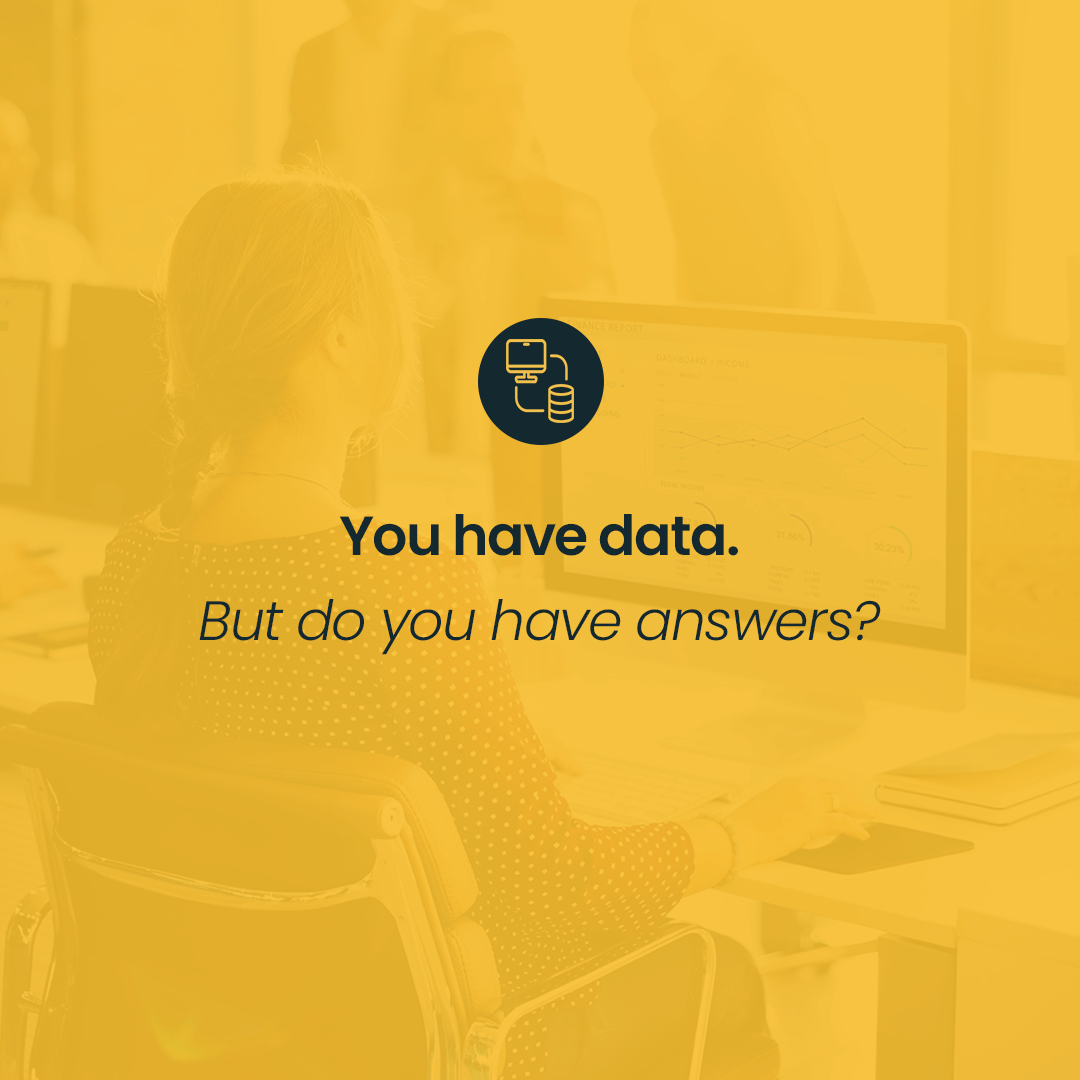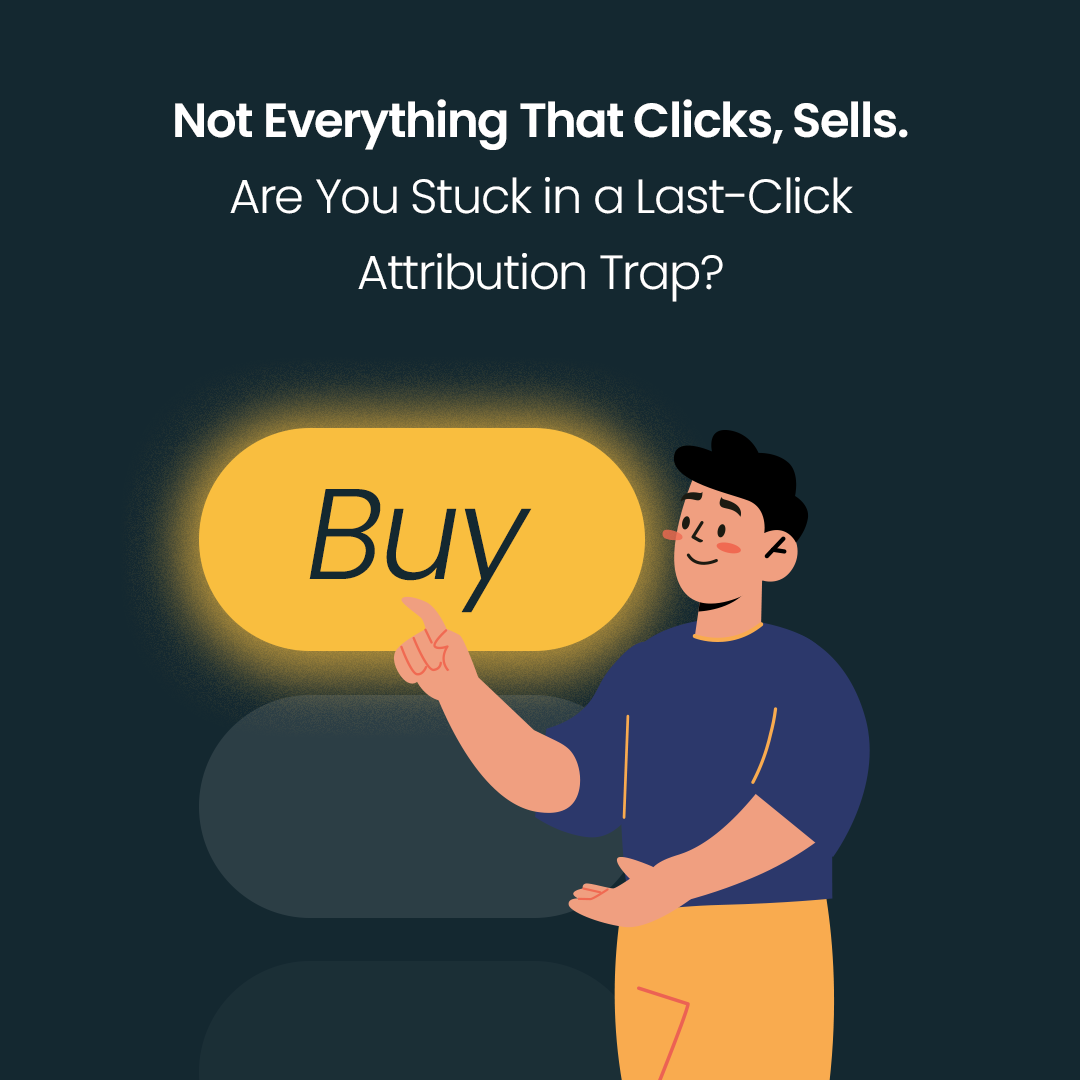According to a Gartner report, 63% of marketers are still struggling with personalization, and 23% are struggling with choosing the right technology to support these activities. Therefore, in this article, we will introduce you the possibilities of using specific Google technologies for personalising creatives.
Personalized advertising in GMP – the strategy and technology
When it comes to personalised creations in the GMP ecosystem, there are different solutions to choose from, which require the use of different tools. Which solution we use largely depends on the purpose of our activities and available resources. We will detail the possible solutions below 😉
Dynamic advertising through Google Studio, CM360 and DV360
The first and most advanced option is dynamic ads (data-driven creatives) based on a custom product feed uploaded to Google Studio. In this case, it will be necessary to use 3 GMP tools: Google Studio, Campaign Manager 360 as an ad server and Display & Video 360 for media buying. This solution, thanks to the use of fully dynamic creatives based on rules and dynamic attributes configured in Studio, allows the greatest automation and flexibility in the creation of personalised ads in GMP. Another major advantage of this solution is the wide spectrum of data (signals) we can use to tailor the message of our ad. We can choose from our own 1st party data (e.g. product data, price data, floodlight data on conversions or page views), 3rd party data (from external providers, e.g. weather or sports data) or free data from Google (e.g. affinity lists, inmarket, demographic data or subject page categories). Furthermore, it is important to note that the combination of Google Studio with Campaign Manager 360 enables the most advanced reporting for Rich Media creatives used in GMP.
So, as you can see, despite the high complexity of using this tool and the most complicated setup, this is the solution that can bring the greatest benefits to your organisation.
Data Driven creatives via only DV360
Another option is data-driven creatives created directly in DV360. The creative itself can now be created using one of the 3 pre-made templates available directly in DV360: Panorama, Cue Card or Blank Slate or our own template created in Google Web Designer and made available to DV360. In this case, the dynamic rules are created in the Ad Canvas module, which is already built into DV360. Despite the easy setup of data-driven ads in DV360, this solution also has a number of limitations. One of them is the limitation of the possibility to tailor the creative to the audience. Let us remember that here we base on specific creative templates (e.g. blank slate template), in which we can dynamically change only specific elements on the creative based on limited signals – data available only from the DV360 level. The lack of the possibility of uploading a product feed does not fully automate the process of creating creatives. For example, in this solution we will not be able to create one advertising template, which will automatically show the recipient e.g. the last four products viewed by the recipient. For such a strategy, it will be necessary to use the feed and Google Studio. Due to these limitations, this solution is dedicated to cases in which we want to set up data-driven creatives quickly and easily using already prepared templates and data available only from the DV360 level.


Data Driven creatives via DV360 & Ads Creative Studio
In mid-2022, Google introduced yet another tool with which to create data-driven ads – Ads Creative Studio. The functionalities of this tool, including its limitations, mostly overlap with the Ad canvas capabilities in DV360. In ACS, we can, therefore, just as with Data Driven Creatives in DV360, create assets whose elements change based on the data mentioned in the previous section. The difference, however, is the greater number of templates on the basis of which DDCs can be created. Thanks to the possibility of ACS-DV360 connection, the export of creations takes place in one click. This option greatly facilitates the work between graphic designers and marketers. Ads Creative Studio is constantly being developed, with new functionalities being added. Therefore, Ads Creative Studio is a tool that both marketers and graphic designers should become more familiar with in order to be able to use it for simpler data-driven ad strategies in GMP.
It is also worth knowing that most of the mentioned tools (Studio, Campaign Manager 360, Display & Video 360) are part of the Google Marketing Platform ecosystem, and can only be accessed through authorized resellers such as salestube.
Which solution should you choose then?
Which tool you use will depend, among other things, on your personalisation needs and the possibilities of the data or technology used. It is also worth bearing in mind here the parameters you want to report on, the optimisation you want to apply, the budget you have, or the number of products/offers, which translates into the scale of creative variants you need and the extent to which your solution is to be automated and advanced.

Summary: What are the advantages of using dynamic creatives?
Time savings in the production and management of personalized creatives, automation of optimization and the ability to achieve even better CTRs are the most important benefits of data-driven creatives in GMP. Moreover, solutions such as those described above can be used to reach audiences at all stages of the purchase funnel with the right message. For example, in awareness campaigns, we can target new users by creating complex campaign structures, without having to prepare separate assets. Thanks to this, based on 1 creative template, we are able to automatically create personalized ads and easily change their components, which will later result in even better performance of our campaigns.
In conclusion, which solution is more suitable for you will depend on your goals and needs. If you are still wondering about choosing the right strategy for data-driven creatives, contact salestube and we will advise you on what will be most effective in your case → hello@salestube.tech