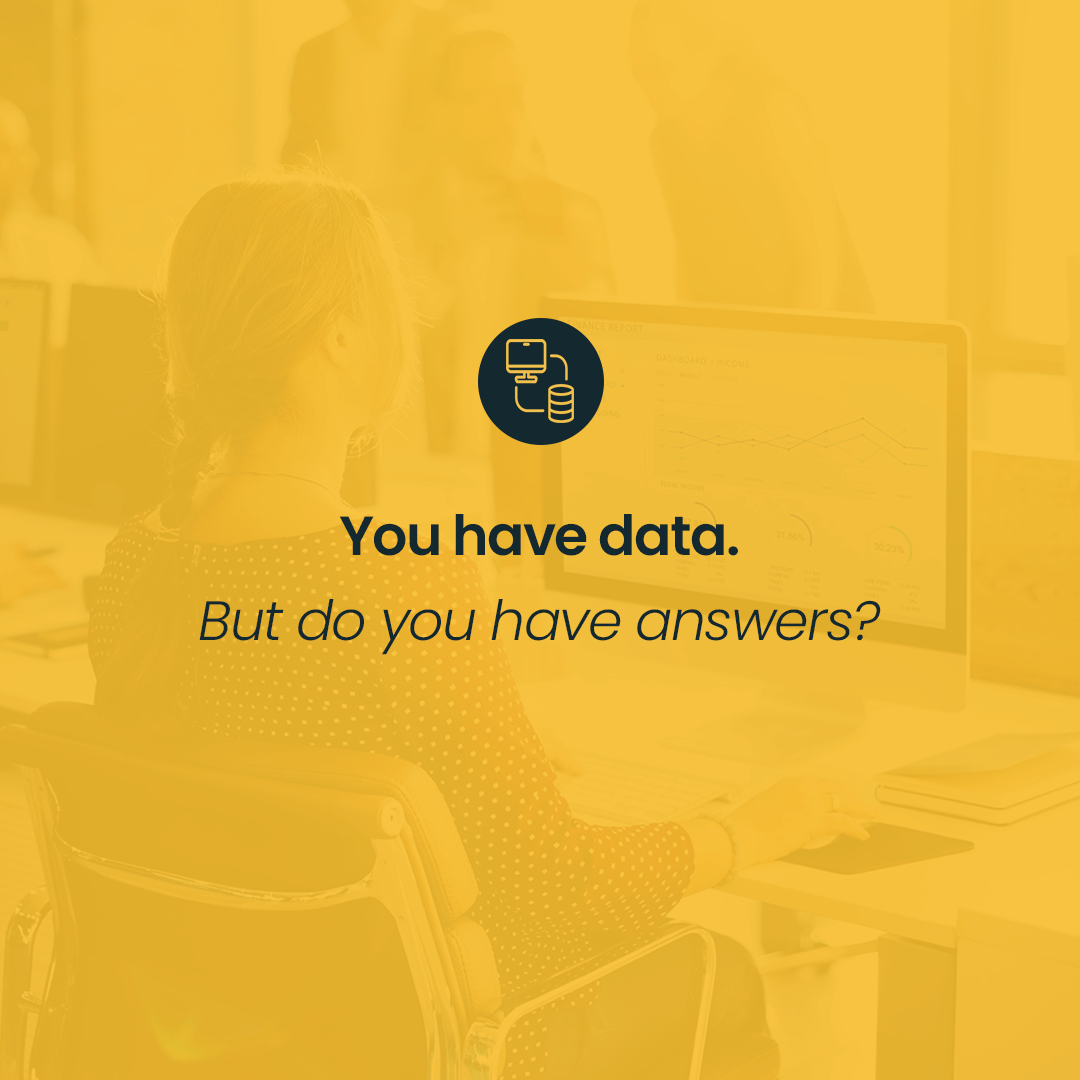In 2022, Google announced a revolutionary change to its Search Ads 360 platform - the launch of a new version to replace the existing one. This is the biggest transformation to the tool in a decade and opens the door to a range of new features and capabilities.
The new version of SA360 includes more than 90 platform enhancements that will help marketers better manage campaigns, automate processes and leverage the latest functionality from search engines such as Microsoft Ads, Google Ads, GA4 (and many others) in a single SA360 interface.
To take advantage of all the technological innovations in the new SA360, you had to create a new account or migrate your old account if you already had one. For all users who already had an SA360 account, Google prepared such tools as the Experience Center and the Migration Portal to help users make a smooth transition to the new panel. For all users who have not done the migration themselves, Google will carry out the process automatically.
What will the transition to the new SA360 look like in the near future?

What's new in the new panel?
Change of terminology and interface in the new version of Search Ads 360
In the previous interface, the hierarchy of account levels looked like "Agency > Advertiser > Account" while the new interface received a new terminology, now the hierarchy looks like "Manager Account > Sub Manager > Account". This is a change worth mentioning, because when contacting the support you need to specify the ID of the Agency and Advertiser, and now the Manager and Sub Manager Accounts. There are many more changes, you can find them all here.
Another very significant change is the new look of the interface, which is twinned with the Google Ads panel, making it much faster to get familiar with the system and helping teams of marketers get started with the tool much faster.
Improved integration with Google Ads
In the previous version of Search Ads 360, all changes made (creation of new campaigns, changes to budgets, bid strategies, etc.) to Search Ads accounts were imported into SA360 only after syncing. We could use manual syncing or schedule syncs to occur on a regular basis at the specific time. The new panel, on the other hand, has a native connection to Google Ads, which means that all changes (whether in Search Ads 360 or the search engine account) are automatically visible in the two platforms. However, changes made in other search engine accounts, such as Microsoft Advertising, still require manual or regularly scheduled syncing with Search Ads 360.
Support for more search engines and campaign types
The new Search Ads360 allows users to manage campaigns in even more search engines: Google Ads, Microsoft Advertising, Yahoo! Japan or Baidu. After migration to the new panel, we can also create and manage campaigns such as Performance Max and Demand Gen from Google Ads directly in the Search Ads panel, in addition, SA360 supports campaign types from Google Ads such as YouTube ads, Universal app campaigns or hotel ads. What's more, campaign types such as Dynamic Search Ads campaigns, Search Ads campaigns, Shopping campaigns and Smart Shopping campaigns are supported in Microsoft Advertising. The entire list of supported features can be found directly in the panel in the Experience Center > Feature Status and in the Help Center
Conversion goals vs. bid strategies
Another big change in the new Search Ads 360 interface is the way in which bid strategy goals are defined. In the new panel, the goals under which you can bid are defined as conversion actions and conversion goals. This is in contrast to the previous user interface, where conversion goals were configured in the bid strategy settings. Conversion actions and conversion goals can now be set for each campaign, giving more flexibility. In the new SA360 conversion goals, advertisers can choose to optimise the bid strategy for SA360 goals, Google Ads goals or a combination of both. Conversion sources in Search Ads can be Floodlight (which is recommended), Google Ads, GA4 and Adobe Analytics.

The power of automation with SA360 templates
In the new Search Ads 360, the inventory campaigns and ad builder change to a unified templates feature. With them, we can easily and quickly generate hundreds of search campaigns, ad groups, keywords, negative keywords or responsive search ads. For templates, we will need a well-built product feed. We also have an option to create a custom product feed, in which we can define our own custom columns. It is best to choose this type of feed in case we have products that are not supported by Google Merchant Center (for example, airline tickets, movie tickets, etc.). The second option is to use a product feed from Google Merchant Center, where you only need to connect your GMC accounts with SA360. The product feed is updated automatically, and consequently the keywords or ads, also change automatically, thus SA360 provides full automation and time savings when creating search campaigns.
Performance Center known as Budget Management
Performance Center is a combination of the well-known Performance Planner from Google Ads and Budget Management from previous SA360. This functionality allows you to efficiently manage your budget and bids to meet budget and performance goals. Using advanced analytics, machine learning and also seasonality, the Performance Center allows to track defined budget spending targets and performance goals for a group of campaigns with a common goal using plan creation, budgeting and report generation.
With forecasting, we can check how an increase in spending will affect the value of revenue, which of course makes it easier to plan a more effective budget plan aligned with our KPIs:
 (The screenshot from the panel)
(The screenshot from the panel)
Expanded reporting capabilities
The new SA360 has access to enhanced reporting capabilities for deeper analysis of campaign performance metrics. With customizable reports and advanced data visualisation tools, advertisers can gain valuable insights into the effectiveness of their advertising strategies. Along with the new dashboard comes a new reporting API for Search Ads 360. Designed in accordance with the latest Google standards, the new API provides greater flexibility and efficiency in managing SA360 reporting data, facilitates the creation of custom reports, and seamlessly integrates with other Google tools making for deeper data analysis and better campaign optimization.
The new Search Ads 360 is a powerful tool that can help you achieve better results from your ad campaigns. With an improved interface, new reports, machine learning, automation and integration with various search engine tools, Search Ads 360 becomes even more deep and powerful, which will help you stand out from the competition. As the largest Google Marketing Platform reseller in the CEE region, we offer comprehensive support in using SA360, and our team provides trainings and consultations to help you confidently realise the tool's potential. To learn more about the new SA360, its advantages and the power of automation, contact us.