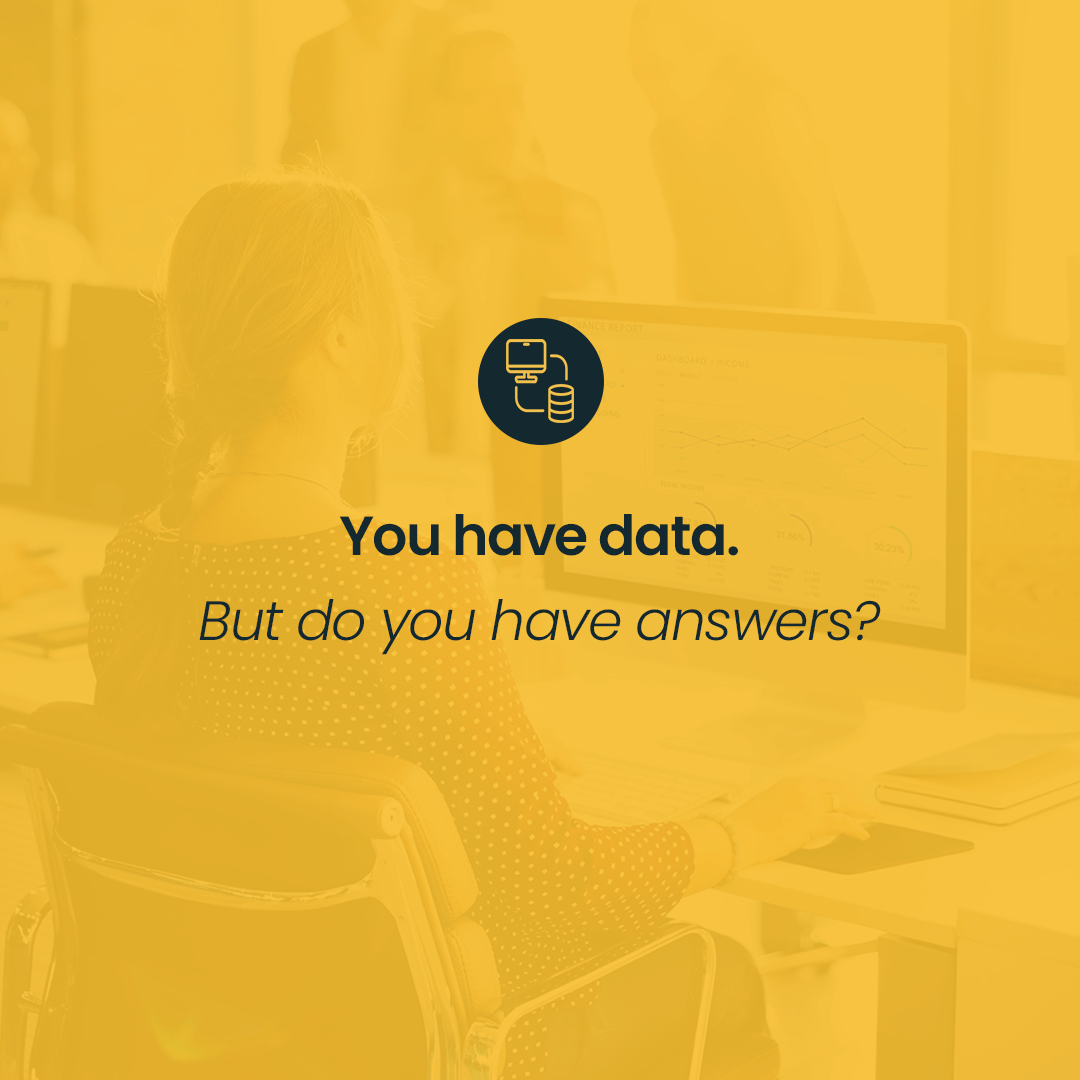A product feed is a list of products that appears with a YouTube ad and encourages potential customers to go to the website and familiarize themselves with the advertiser’s offer. Using a product feed in an ad campaign can work well for both advertisers focused on building awareness and those who see YouTube as a tool encouraging users to take action.
Where does a product feed appear?
When users are watching YouTube on their mobile devices vertically, a product feed will automatically slide out in the panel under the video ad, presenting selected products of the advertiser. While viewing content on a desktop site in the default view, a product feed will appear on the right side of the content being played, along with an accompanying banner. Regardless of the device used, users can click on the icon of the product that interests them and be directly transferred to the page of this product, which makes it possible for them to quickly make a purchase.
What do I need to use a product feed?
Create a GMC account and connect it to a DV360 account
In order to use a product feed in a YouTube campaign run by Display & Video 360 (DV360), the advertiser will need to have a Google Merchant Center (GMC) account. For e‑commerce advertisers, this account is usually already set up and used to run search ads. In the GMC account, the advertiser adds the products he sells and some basic information about them, such as a product ID, product photos, their price and availability – all this information should be regularly updated. In order to integrate the DV360 account with the GMC account, a DV360 advertiser ID must be sent to a person with admin access to the GMC, who in turn has to set up the connection on their side. To finalize the integration, you will still need to contact the DV360 support team, but the whole process is quick and easy.
Create a product feed
After successfully linking your DV360 account with the GMC account, you can start using the available product catalog. The catalog is usually created by the client, but it is worth remembering that new products may need up to 3 days before they are approved and can be used in ads with the product feed. The minimum number of products required for a YouTube ad is 4. However, it is recommended to add more of them to maximize the effectiveness of the campaign.
Which products will appear in a product feed?
When setting up a campaign in DV360, there are several options for choosing the products that will appear together with the YouTube ad in the product feed; to select one, set the product filter at the ad group level. Some possible configurations include:
– all products – this is a default option and if selected, it means that all GMC products that meet the specified requirements may appear in the product feed;
– specific products – this option allows you to select products manually, but the number of selected products must be between 4 and 50;
– custom label – this option allows you to create a filter thanks to which only products that belong to this filter will be displayed, e.g. a new collection or baseball caps (in order to use custom filters, you must first add a custom label attribute to products in GMC);
– no products – this option allows you to opt out of showing the product feed, if, for example, in a given ad group, the products are not suitable for the content of the ad shown.
During the campaign, one can decide to change the product filter. Please note, however, that such a change will display the ad without the product feed for about 12 to 24 hours.
Why should I choose to use a product feed?
The visual presentation of products can significantly increase a potential customer’s chances of seeing a given advertisement, becoming interested in the advertiser’s offer, then going to the website and, consequently, purchasing the product. The case studies that we have conducted on e‑commerce clients’ accounts show that the use of a product feed in practice significantly affects the results of a YouTube campaign. One of the A/B tests using the YouTube Video Action format showed that just adding a product feed increased the conversion rate by about 15%, and the number of conversions by almost 13%. In this case, a visit to the website was considered a conversion and only post-click conversions were taken into account.
When should I use a product feed?
A product feed can be used with virtually all types of YouTube campaigns except for YouTube Ad Sequence. Therefore, there are no obstacles to using it at every stage of the marketing funnel. In the case of awareness campaigns, a product feed can be used as a virtual storefront, and in conversion-oriented campaigns it can help increase website traffic and sales. In the latter case, an optimal solution would be a combination of the product feed with the possibilities offered by the YouTube Video Action format. These include four bidding solutions – maximize conversions, target CPA, target ROAS and maximize conversion value (the latter two remain in beta for DV360 users at the time of writing). Moreover, YouTube Video Action format uses Floodlight tags to optimize bidding, which allows you to individually define the definition of a conversion (for example, a page view or a sale) and provides tailored optimization. Finally, the YouTube Video Action format is currently the only way to reach the YouTube Shorts inventory within the available advertising formats in DV360.
Regardless of the purpose of the advertisers’ activities, the use of a product feed can help them stand out on YouTube, increase interest in their offer, and also translate into a number of visits to the website and an increase in product sales. Considering how easy it is to add a product feed to your YouTube campaign, it’s worth starting the process today.
Sources: